Print Student Request Forms
This program will allow the user to quickly print all student`s request forms.
Main
 On the left, click on Scheduling. Under Lists, select Print Student Request Forms.
On the left, click on Scheduling. Under Lists, select Print Student Request Forms.
Setup Options
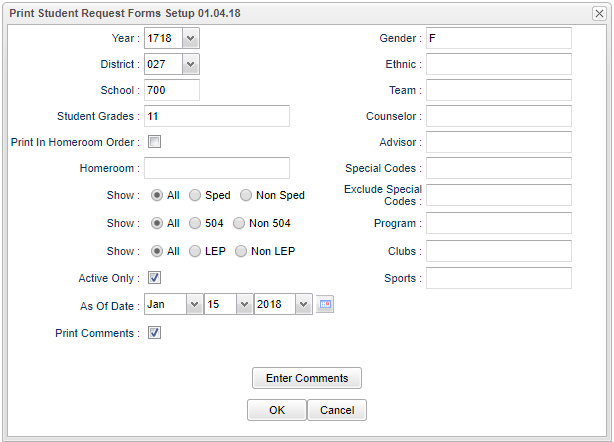 To find definitions for standard setup values, follow this link: Standard Setup Options.
To find definitions for standard setup values, follow this link: Standard Setup Options.
For other set up values not listed in the standard set up list:
- Print Comments - Check this box if you want to add comments to the request forms. Then click on "Enter Comments" to type in your comments.
- Enter Comments - Type any special instructions or comments that will be printed on the Request Forms. You must have selected the Print Comments check box before the comments will print.
- Exclude Special Codes - Check to exclude the special code(s) that you choose and do not want included on the report..
Click OK to move to the next screen.
Column Headers
To find definitions of commonly used column headers, follow this link: Common Column Headers.
Choose a student(s) by placing a check in the box to the left of the student's name. You can also use the "Select All" box to the right of the Name column. Click on "Print" at the bottom of the page and you will see the box below. ↓
For Print Options:
- Check the first box if you want to see scheduled requests as well as unscheduled requests.
- Check the first box if you want to print all course offerings at the end of each student's request forms.
- Check the third box if you want to print the student's enrollment short form with every request form.
For Year and Credit Options:
- Check the first box if you want to add alternate course credits to the total credits.
- Check the next boxes according to the year(s) you need to print.
Click on Print Forms.
- Click the printer icon at the top right. Another print servlet will appear.
- Click the print button at the top left to print the report. Close the original print servlet window.