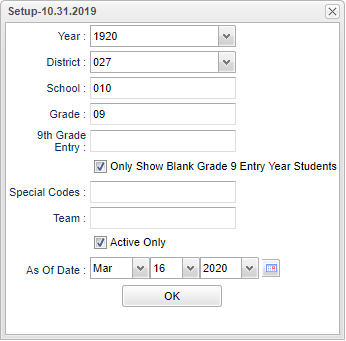Difference between revisions of "Grade 9 Entry Year Loader"
(→Menu) |
(→Setup) |
||
| Line 12: | Line 12: | ||
[[File:gr9entryyearsetup.png]] | [[File:gr9entryyearsetup.png]] | ||
| + | |||
| + | '''Year''' - Defaults to the current year. A prior year may be accessed by clicking in the field and making the appropriate selection from the drop down list. | ||
| + | |||
| + | '''District''' - Default value is based on the user's security settings. It will be limited to the user's district only. | ||
| + | |||
| + | '''School''' - Select the student's grade(s) for filtering. | ||
| + | |||
| + | '''9th Grade Entry''' - 9th grade years to view. | ||
| + | |||
| + | '''Only Show Blank Grade 9 Entry Year Students''' - Check this box to show only blank grade 9 entry year students. | ||
| + | |||
| + | '''Special Codes''' - Select the student's special code(s) for filtering. | ||
| + | |||
| + | '''Team''' - Select the student's team(s) for filtering. | ||
| + | |||
| + | '''Active Students Only''' - Check this box for active students only. | ||
| + | |||
| + | '''As of Date''' - Select the student's active "As of Date" for filtering. | ||
| + | |||
| + | '''OK''' - Click OK to continue. | ||
| + | |||
| + | To find definitions for standard setup values, follow this link: [[Standard Setup Options]]. | ||
| + | |||
| + | ==Main== | ||
| + | |||
| + | [[File:gr9entryyearmain.png]] | ||
| + | |||
| + | ===Column Headers=== | ||
| + | |||
| + | '''Student Name''' - Student's full name. | ||
| + | |||
| + | '''SASID''' - Student's state assigned identification number. | ||
| + | |||
| + | '''SIDNO''' - Student's identification number. | ||
| + | |||
| + | '''Grade''' - Student's grade of enrollment. | ||
| + | |||
| + | '''9th Grade Entry''' - 9th year (Projected year the student is grouped with to graduate). | ||
| + | |||
| + | '''Year''' - Projected year for student to graduate. | ||
| + | |||
| + | To find definitions of commonly used column headers, follow this link: [[Common Column Headers]]. | ||
Revision as of 11:12, 16 March 2020
This is a fast loader for the 9th grade entry loader.
Menu
On the left navigation panel, select Student Master > Loaders > Grade 9 Entry Year Loader.
Setup
Year - Defaults to the current year. A prior year may be accessed by clicking in the field and making the appropriate selection from the drop down list.
District - Default value is based on the user's security settings. It will be limited to the user's district only.
School - Select the student's grade(s) for filtering.
9th Grade Entry - 9th grade years to view.
Only Show Blank Grade 9 Entry Year Students - Check this box to show only blank grade 9 entry year students.
Special Codes - Select the student's special code(s) for filtering.
Team - Select the student's team(s) for filtering.
Active Students Only - Check this box for active students only.
As of Date - Select the student's active "As of Date" for filtering.
OK - Click OK to continue.
To find definitions for standard setup values, follow this link: Standard Setup Options.
Main
Column Headers
Student Name - Student's full name.
SASID - Student's state assigned identification number.
SIDNO - Student's identification number.
Grade - Student's grade of enrollment.
9th Grade Entry - 9th year (Projected year the student is grouped with to graduate).
Year - Projected year for student to graduate.
To find definitions of commonly used column headers, follow this link: Common Column Headers.