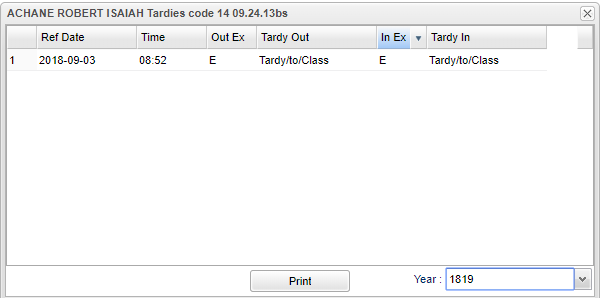Difference between revisions of "Tardies"
| Line 3: | Line 3: | ||
[[File:tardytoclass.png]] | [[File:tardytoclass.png]] | ||
| − | === | + | ===Column Headers=== |
'''Ref Date''' - Date of the tardy | '''Ref Date''' - Date of the tardy | ||
Revision as of 08:50, 2 October 2018
This will show the user the student's tardies (Code 14).
Column Headers
Ref Date - Date of the tardy
Time - Time of the tardy
Out Ex - This will indicate if the out tardy was excused or unexcused as chosen when the tardy was posted.
Tardy Out - This will display the out tardy description. The tardy will be posted in both the in and out fields with the same clock time. This is because a tardy is neither a check-in or check-out, simply a notice that the student was not where they should be at the correct time.
In Ex - This will indicate if the in tardy was excused or unexcused as chosen when the tardy was posted.
Tardy In - This will display the in tardy description. The tardy will be posted in both the in and out fields with the same clock time. This is because a tardy is neither a check-in or check-out, simply a notice that the student was not where they should be at the correct time.
Year - The user can change the year if needed.